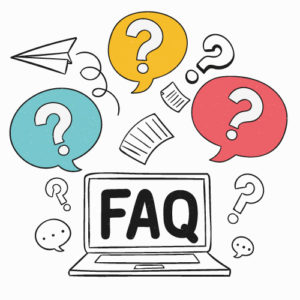YES! Under the ‘QUICK LINKS’ tab on the menu, it is the first link listed – ‘FirstService Residental‘. There is also a button at the bottom of the Home Page.
This community website through CONNECT provides an easy and helpful way for residents to access pertinent information about our community and your account. Your secure and fully-supported community website is available anywhere you have Internet access.
YOU HAVE ACCESS 24 HOURS A DAY, 7 DAYS A WEEK
Residents or Renters ONLY may request a log-in as follows:
- On the HOME PAGE, click on the ‘RESIDENT SIGN-IN’ button at the top right-hand side of the page.
- Select ‘New to Front steps? Sign Up!‘, and follow the prompts.
You will receive an email confirmation with Log-In details.
CHILDREN: 11:00 AM – 1:00 PM and 4:00 PM – 6:00 PM
Ages 3 – 17 may only use the pool during designated hours and NO children less than 17 years old may use the spa at any time.
Please read/adhere to all Rules & Regulations.
To log-in:
Click on the ‘RESIDENT SIGN-IN‘ button at the top right-hand side of the page.
To log-out:
Closing the browser or leaving the website does not automatically sign out a user. To sign out, the glyph is the “Power Button” on the far upper right side of the page.
To view information on this site, you do not need to log-in. Viewing private information requires a log-in to the SunVillage portal.
You will need a ‘Log-In’ if you wish to do the following:
- Submit a work order
- View or place a Sun Village Classified Ad
- To receive the community eBlast in your email (this is strongly encouraged to keep you updated of all happenings in the community)
Refer to the ‘SERVICES‘ tab for info under the ‘Guest Pass‘ link.
Refer to the ‘SERVICES‘ tab for info under the ‘Lost & Found‘ link.
Refer to the ‘STAY CONNECTED‘ tab for info under the ‘Latest Announcements‘ link.
Refer to the ‘SERVICES‘ tab for info under the ‘Photocopying & Faxes‘ link.
If you are NOT receiving the eBlast communications in your email, you will need to request a log-in.
Residents or Renters will need to request a log-in:
- On the HOME PAGE, click on the ‘RESIDENT SIGN-IN’ button at the top right-hand side of the page.
- Select ‘New to FrontSteps? Sign Up!‘, and follow the prompts.
You will receive an email confirmation with Log-In details